Content goes viral if you share them with the popular social networks like facebook, twitter, linkedin. If you have read an article and want to share with the friends of yours in the social networks, if you have share links to the social networks at the end of the article it would be easy and if you don’t have them it would be a bit difficult for you to share. So there are many add-ons or extensions for the browsers to share the links from the browser.
F1 add-on for the firefox which is used to share the links with twitter, facebook, gmail, google apps, yahoo and linkedin websites from the firefox browser . After installing this add-on F1 share icon is shown on the browser.Click the icon for the first use.
A link to setup F1 will be shown. Click on that and you are landed to page where you need to add your social network accounts.
Add your accounts to the F1 share and click Done button at the end, then you can share the links from the firefox itself.
If You have any suggestions or comments on this article, please feel free to comment in comments field.

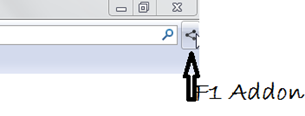

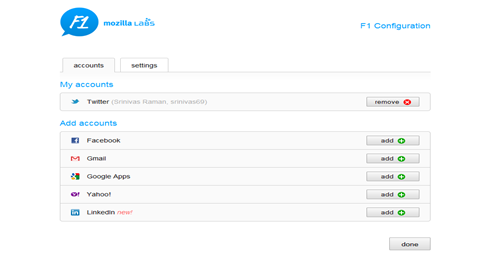






Comments
0 comments to "Share Web Links in a Easy Way"
Post a Comment