Low speed internet connections really frustrates us. It takes much time to load If you want to see your gmail inbox standard view. Even my broadband connection sometimes becomes slow at that time if open my gmail account in hurry to see my e-mails it takes much time for me to load. I feel frustrated at that time. To overcome this situation I enabled Inbox Preview lab feature to my gmail account. Now I got almost solution to my problem.
Gmail Inbox Preview is the feature of gmail. By enabling this feature you can view your inbox statistic preview while loading
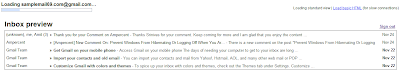 To enable Gmail Inbox Preview After login goto--->settings--->Labs--->Enable Gmail Inbox Privew which is in the list of labs then save settings. Next time when you login you can view the preview of your inbox while loading.
To enable Gmail Inbox Preview After login goto--->settings--->Labs--->Enable Gmail Inbox Privew which is in the list of labs then save settings. Next time when you login you can view the preview of your inbox while loading.
Gmail Inbox Preview is the feature of gmail. By enabling this feature you can view your inbox statistic preview while loading
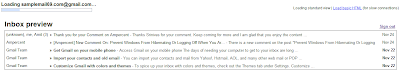 To enable Gmail Inbox Preview After login goto--->settings--->Labs--->Enable Gmail Inbox Privew which is in the list of labs then save settings. Next time when you login you can view the preview of your inbox while loading.
To enable Gmail Inbox Preview After login goto--->settings--->Labs--->Enable Gmail Inbox Privew which is in the list of labs then save settings. Next time when you login you can view the preview of your inbox while loading.
If You have any suggestions or comments on this article, please feel free to comment in comments field.







Comments
0 comments to "Preview the Statics of Inbox While Loading[Gmail]"
Post a Comment