Have you been bored with the regular blue colour look of the facebook? There is a chance to change the colour of the facebook from blue to the colour of your taste. This trick only works on Mozilla Firefox.
Install Greasemonkey addon for firefox.
After installing greasemonkey addon, you need to install Facebook Color Changer user script.
After completion of installation re-start the browser.
Open Facebook tab in browser, now go to tools > Greasemonkey > User Script Commands, Select Customise Facebook Colours..
Facebook Colour Changer window pop-ups, customise the colour of your need and hit Set.
That’s it you have done. The facebook colour is changed.
If You have any suggestions or comments on this article, please feel free to comment in comments field.

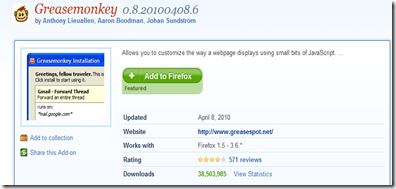








Comments
0 comments to "How to Change the Colour of Facebook."
Post a Comment