Blue Screen of Death (BSOD) is the problem which is caused in windows due to software or hardware failure from which the operating system is unable to recover and causes BSOD. When BSOD is caused, a error code is shown on the Blue Screen. If you don’t know what that code means, there is just a simple way to fix BSOD.
Due to Software failure or drivers failure BSOD may cause. First restart the computer if you are lucky it may fix with the restart of computer. If it is not fixed restart the computer and go to Safe Mode and revert the System Restore. You have to create a system restore before the BSOD was caused for this to work.
Also See: How to Create and Revert System Restore Point in Windows7.
Still if it is unable to fix this could be due to Hardware failure.
You need to check how BSOD is caused. If a failure of hard disk, RAM, Graphics Card happens or If you have just replaced the parts of mother board(Graphics Card, RAM)and if the parts were not fixed properly this may lead to BSOD. To eliminate BSOD caused due to hardware failures troubleshoot how the problem was created and fix it. If BSOD is caused after replacing new peripherals, remove those and restart the system. Do Memory tests with memory diagnostic programs from CD. These are some of the ways to fix BSOD due to hardware failure.
If You have any suggestions or comments on this article, please feel free to comment in comments field.

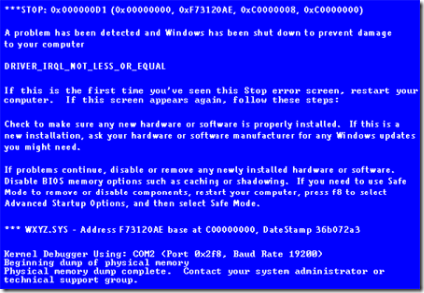






Comments
2 comments to "A Simple Way to Fix BSOD due to Software Failure."
December 11, 2010
Hi,
Thanks a lot by keeping it simple.
December 11, 2010
@Madav: You are Welcome
Thanx for your comment
Post a Comment