Do you have files which you need to share with your friends with a simple url? ge.tt is the site where you can upload files and share the files url with your friends. It is not possible to upload files to twitter, which you need to share with your friends. After uploading files to this site a url is generated and you can share this url with friends.
Go to ge.tt, on the home page hit ‘Select Files’.
A pop-up window opens to select files. Browse to the desired file.After selecting selecting files it takes 30-60 seconds to upload.
Now the url of your files is generated. Copy or share it with your friends.
Features:
- The size of file should not exceed 2GB.
- The files can be downloaded from website.
- There is no search feature. So,you can have privacy.
- Can upload files without creating account.
- Files get deleted if they are not downloaded by anyone from 30days of upload.
If You have any suggestions or comments on this article, please feel free to comment in comments field.


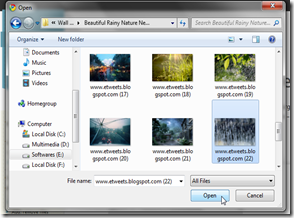

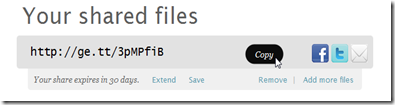






Comments
0 comments to "Ge.tt: Share Files In 3 easy Steps."
Post a Comment