Youtube, Facebook, Daily Motion and other video hosting sites have features to watch the videos in different quality but you can’t download the videos from the websites to your computer. Freemake video downloader downloads the videos around the web with a single click.
Using Freemake video downloader software you can download the videos of different formats and can convert the videos to the other format.
while installing this software plugins for the firefox and chrome browser are installed, browse to the video which you need to download and hit the freemake plugin which is installed in the browser then a freemake window is shown to choose from different qualities to download the video .
If you are browsing the web else from firefox and chrome just copy the url of the video and go to freemake down loader and hit the paste button there then the video will start downloading.
Besides this Video Downloader the developers of this software has developed a video converter which converts video various formats like AVI, MP4, WMV, MKV, SWF, 3GP, MPEG, DVD, Blu-ray, MP3, iPod, iPhone, iPad, PSP, PS3, Android, YouTube, and more..
If You have any suggestions or comments on this article, please feel free to comment in comments field.


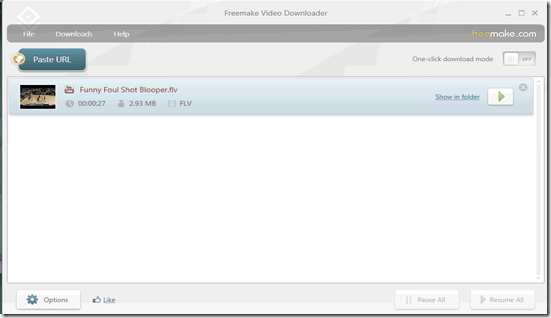

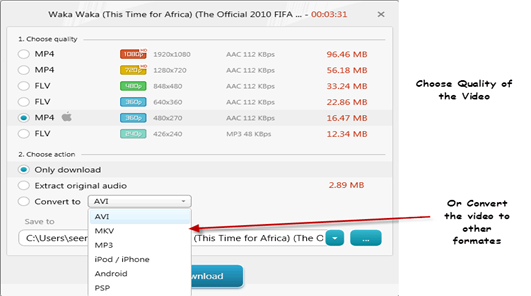







Comments
3 comments to "Download Videos from Web With Freemake Video Downloader"
April 25, 2011
i had used freemake video downloader before and it functioned well...but now it doesn't.i can't download any video from you tube.please teach me what to do
November 22, 2011
This is a good common sense article. Very helpful to one who is just finding the resources about this part. It will certainly help educate me.
March 22, 2017
Nice App, thanks for the sharing. Better than to download any plugin or software that will slow your computer. I'd recommend using online service such Acethinker Video Downloader, it's a free web-based application, you don't have to install anything, works for youtube, vimeo, dailymotion and many more!
Post a Comment