Facebook gives you a limit of 5000 users to add to your friends list. But this friends list many help the hackers to hijack the account. Users of the facebook must be cautious about displaying their friends list in their facebook profile.
It is better not to display friends list to everyone in the facebook.
In the login page of facebook.com when you hit Forget your password option? then you are navigated to the recovery page there you have three options for resetting the password.
If a anonymous visitor visits your profile, if he no longer can see your contact information he can’t use the first two options to reset the password and if your profile displays your friends list then he goes for third option Enter your name and a friend's name.
When he enters your name and your friends name then he undergo scam detection check, later he is entered to make sure whether he wants to reset this account, there are primary emails for him but if he clicks No longer have access to these? then he is prompted to enter new email and then under go to answer security question, if your security question is guessable by looking at your profile information then the hacker can easily hijack your account with new email.
In this method the hacked facebook account email gets compromised and one thing to resolve if your email gets compromised is visit facebook help centre here.
How to hide Friends list from the friends and other users?
Login to your facebook account and go to privacy settings page by hitting Accounts at the top right corner.
Go to view settings in connecting on the facebook.
select option custom for see your friend list and select only me for the Make this visible to option.
Also Read: How to Erase Files Completely From Hard Disk
If You have any suggestions or comments on this article, please feel free to comment in comments field.


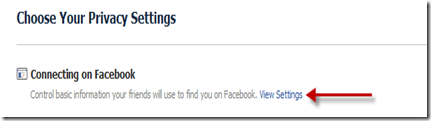







Comments
1 comments to "Displaying Friends List is a Security Issue in Facebook"
October 22, 2011
but friend they changed it, how to do it now?
Post a Comment