Browser settings synchronization is the option which was first implemented in the chrome browser and now firefox 4 has also implemented this feature.
Why You have to synchronize the firefox browser Settings?
#1. If you want all the browser settings like cookies, history, add-ons, Tab Sessions to synchronize between home and office, So, that you increase the productivity.
#2. If you are a user who want access the similar browser settings of the home computer to your Android Phone or iPhone device. Then this synchronization feature is the better option.
How to Synchronize the Firefox Browser Settings?
1.Go to Tools –> Options, select the sync tab and hit Set Up Firefox Sync button.
2.In the next window hit Create a New Account button for the users who doesn’t have the firefox sync account or hit Connect button below for the users who have the firefox sync account.
3.Enter the account details for creating the sync account, later agree to the Terms of Service and hit the next button at the bottom right corner.
At the bottom left corner of the account details window there is sync options button, Select the options which you need to sync and name the current computer.
4.Later a firefox sync key is generated backup that key to enter while you login to the other devices.
5.Confirm the word verification that you are not the spammer.
6.Then the set up is completed a while and you can synchronize all your firefox settings automatically with the other devices.
Next when you want to synchronize with the other devices follow the step 1 and in the step 2 go for the connect option which is below the create a new account button.
This feature is by default integrated in the firefox 4, if you want this feature to include in the earlier versions of the firefox install firefox sync add-on.
Also Read:Open Add-ons Manager Dialog as a Popup Instead of Opening in a New Tab in Firefox 4.
If You have any suggestions or comments on this article, please feel free to comment in comments field.

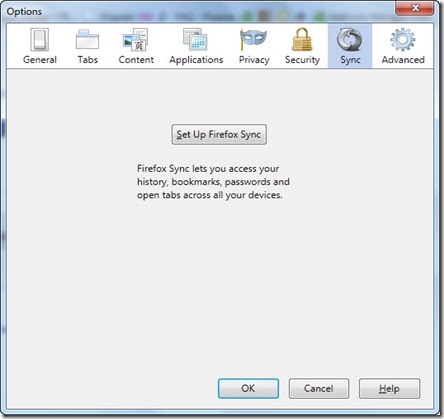












Comments
1 comments to "How to Synchronize Your Entire Firefox Browser Settings?"
April 14, 2011
The latest version of FF drive me nuts, it is very slow so I switched to Chrome.
Post a Comment