Step1: Enter into google site i.e., www.google.com and sign in to your google account
Step2: Click on setting which is on top right corner and then pop-down
menu appears, click search settings and you are landed onto search settings page.
 Step3:At the bottom of the page locate ‘Use Google Instant — predictions and results appear while typing’, select it.
Step3:At the bottom of the page locate ‘Use Google Instant — predictions and results appear while typing’, select it.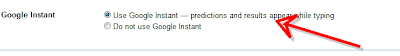 Step4:Click ‘save preferences’ button at the bottom.
Step4:Click ‘save preferences’ button at the bottom.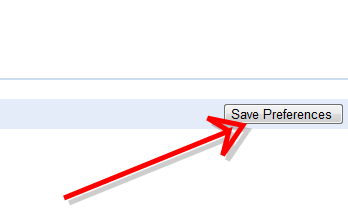 That’s it you have completed. Google Instant is ready for you
That’s it you have completed. Google Instant is ready for youThe Google Instant automatically turns off when the internet connection is slow i.e., it works for only fast internet connections.At any time if you feel old search method is better than Instant you can get it in two steps..
Step1:Type any result on Google Search field (e.g..google)and in the results page on right side besides search button locate ‘instant is on’.
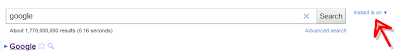 Step2:Click on ‘Instant is on’ later on pop-down menu click ‘off(press to Enter)’ , then every thing is completed your instant search is switched off
Step2:Click on ‘Instant is on’ later on pop-down menu click ‘off(press to Enter)’ , then every thing is completed your instant search is switched off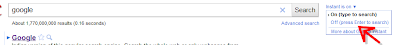
Please feel free to comment about this article.
If You have any suggestions or comments on this article, please feel free to comment in comments field.







Comments
2 comments to "How to Turn-On Google Instant"
November 25, 2010
is there any method of toggling without being logged in?
November 25, 2010
Ya there are different methods for installing Google Instant for different browsers.
Plz do visit following link for installing google instant
http://techdows.com/2010/09/how-to-make-google-instant-as-default-search-engine-in-firefoxgoogle-chrome-and-in-internet-explorer.html
Post a Comment