There are websites like Evernote and Diigo which allow you to bookmark highlighted notes. But these sites give you limited storage space for bookmarking. If you need extra space you have to upgrade to premium account. If you are not that much sound to upgrade to premium you can use Google Reader which has lot of storage space. With installing an extension in chrome you can bookmark notes of pages on the internet to Google Reader and can share with your followers on reader.
Note In Reader is an extension of chrome which allows you to bookmark notes of the web pages. First navigate to ‘Note in reader’ installation page, install the extension. After installation login to your Google Reader.
Go to webpage which you want to bookmark notes. Click ‘note in reader’ extension favicon on the browser extensions menu.
Add notes of the web page and hit Post Item at the bottom. The notes are saved in your google reader’s ‘Notes’.
Now navigate to your google reader account, head over to ‘Notes’ which is on the left side. There you can see your notes bookmarked.
Note: This is Chrome extension and works only in chrome.
we found similar article in makeuseof.com
If You have any suggestions or comments on this article, please feel free to comment in comments field.



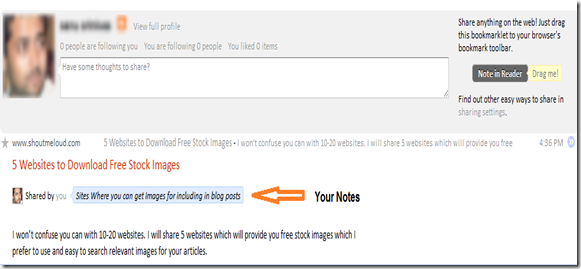






Comments
0 comments to "Note in Reader: Bookmark Notes of a Webpage in Google Reader."
Post a Comment