Drivers for the software are those which bridges the communication between the software and particular hardware device. The manufactures of the hardware device gives you a backup CD of the drivers to install them when you format and reinstall the system. How ever drivers can be updated and the updated drivers should be backed up for the lateral use.
Driver backup is the tool which backup the drivers from the computer and restore them when you need to restore. Run this application and a list of the drivers are shown to backup, select the drivers which you need to backup and hit the backup button at the end of the application then a window popups to select the location to save the backup of drivers. The backup process will complete within fraction of seconds.
If you want to restore the drivers to the system hit Restore at the top of the application in Select a mode. Hit Open Backup File and select he file to backup file to restore the backup files. and hit the Restore button.
Also Read: Use Flash Drive as Windows OS Installer.
If You have any suggestions or comments on this article, please feel free to comment in comments field.

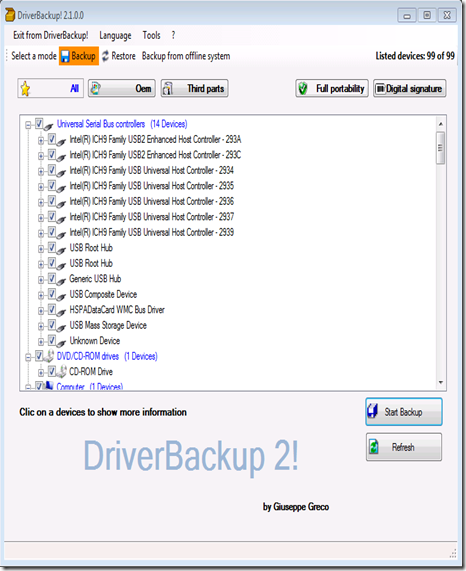







Comments
0 comments to "Backup and Restore System Drivers with Driver Backup"
Post a Comment