Windows by default have only one clipboard. Everything you copy that is saved to that clipboard. There are clipboard managers which show you clipboard history as one. How would it be if you maintain multiple clipboards for multiple items? It segregates all the clipboard items so, that it would be easy to find them.
Clipboards is the clipboard manager which is divided into multiple clipboards. When you install this tool the tool sits in the system tray and if you click the icon it shows 9 clipboards. Select one and then the items are saved into the specified clipboard.
While you are at work and if you need to navigate to the other clipboard without going to the tray icon there are keyboard shortcuts to change the clipboards. Alt+1 for clipboard1, Alt+2 for clipboard2 …….and last one Alt+9 for clipboard9. The shortcuts can be configured, instead of Alt, you can use Ctrl by going to the configure in the clipboards tool.
If You have any suggestions or comments on this article, please feel free to comment in comments field.


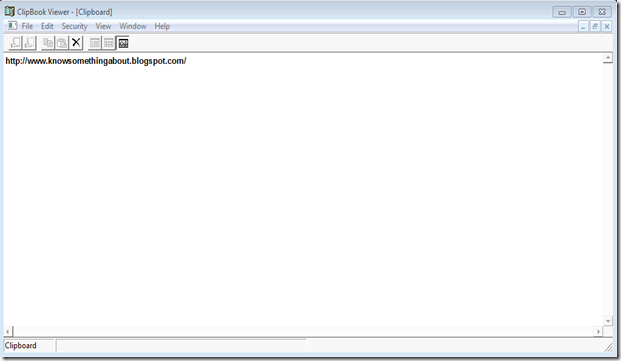






Comments
0 comments to "Manage Multiple Items in Multiple Clipboards With Clipboards"
Post a Comment